College Prep
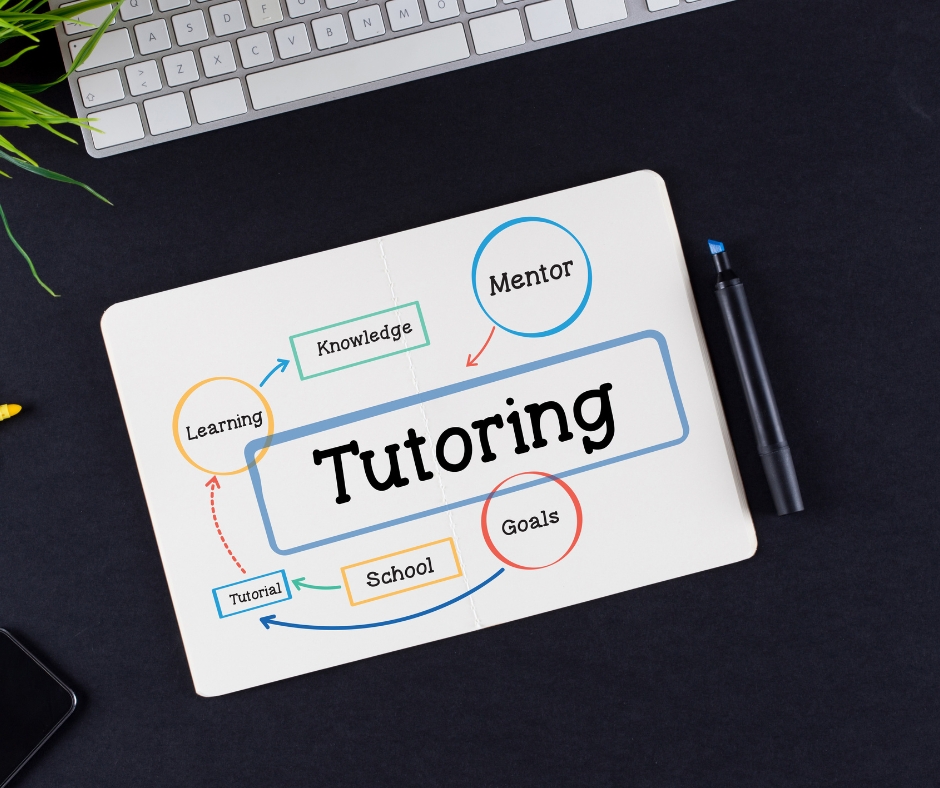
Free Online Tutoring through Tutor.com
Login with a Library card to get free online tutoring from live tutors for K-12 students and adult learners
Tutors are available daily from 3pm-10pm.
Tutor.com link:
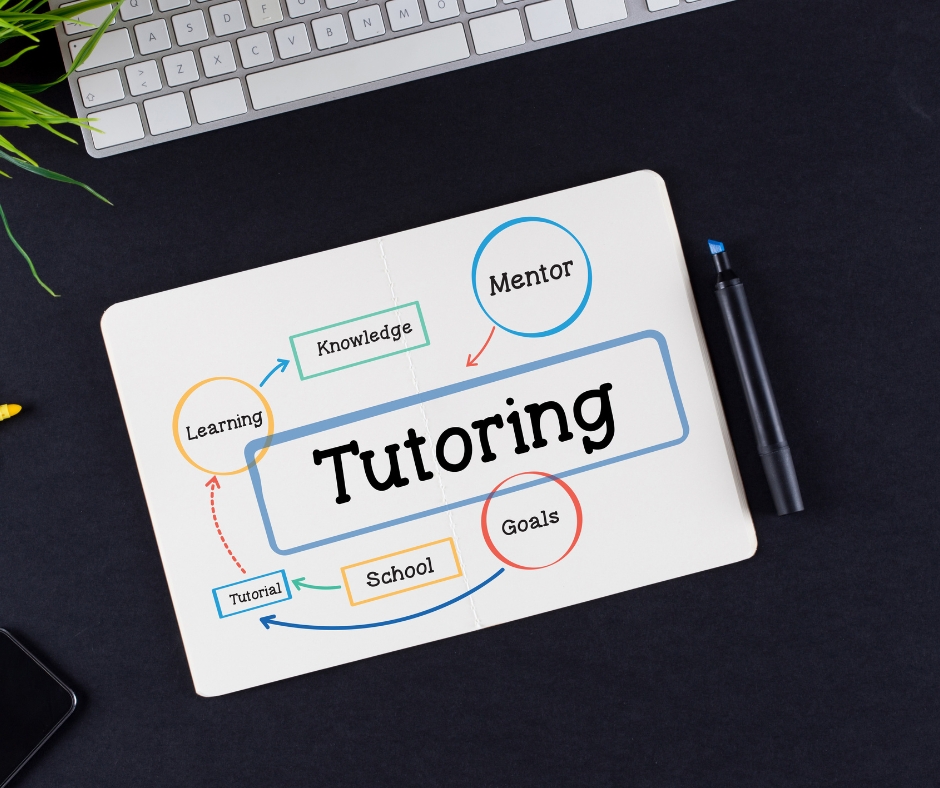
Login with a Library card to get free online tutoring from live tutors for K-12 students and adult learners
Tutors are available daily from 3pm-10pm.
Tutor.com link: